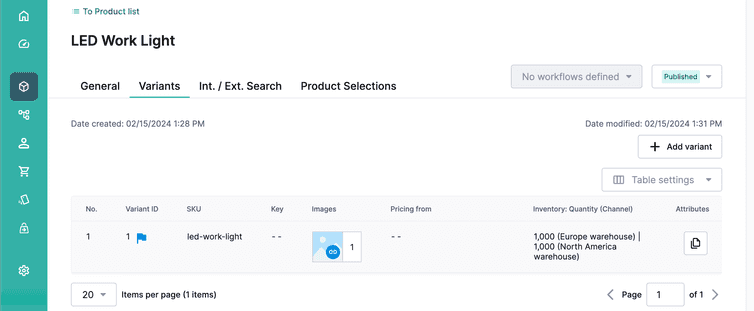Duplicate Product Variants in the Merchant Center
You can now reduce your time to create Product Variants in the Merchant Center by duplicating existing ones. To duplicate a Product Variant, select a Product from the Product list (by navigating to Products > Product list), click the Variants tab, and then click the Duplicate icon on a Product Variant's row. Alternatively, you can click the Duplicate icon on the Product Variant's details page.
Note that only information available on the General & Attributes tab of a Product Variant, such as the SKU, Product Variant's key, and Attributes, is copied to the newly created Product Variant. If any Attributes with unique constraints exist, then you must provide a new value to save the duplicated Product Variant.
Other details such as images, prices, and inventories are not duplicated and can be defined only after the duplicated Product Variant is saved.